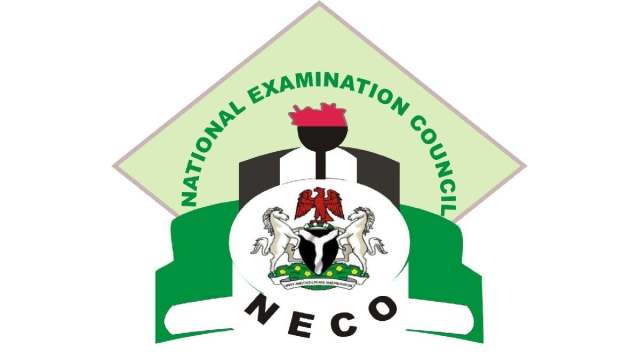Checking NECO Results in Few Steps!
It is no longer news that the results of the National Examinations Council (NECO) 2020 were released on Wednesday.
NECO released the internal Senior Secondary School Examination (SSCE) results with a two per cent increase of candidates who made five credits and above in all subjects.
Candidates are, however, advised to get the result checking token from the NECO website.
While the excitement is in the air, candidates can use these few steps to check their NECO results:
- Visit NECO result checking portal
- Select your exam year. i.e., 2020
- Choose your exam type. i.e., SSCE (JUN/JUL)
- Insert your Token Number and registration number in the appropriate columns.
- Finally, click on the check result button to access your NECO results.
With these few steps, you should see your grades in each subject.